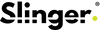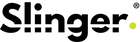SUPPORT / FAQ
THE SLINGER BAG
DOWNLOADS
frequently asked questions
Slinger is available in most regions across the world. Please see our Distributors page on this website to find the distributor closest to you.
Each Slinger Bag allows the user to modify ball speed, ball frequency and ball elevation independently. Ball Speed and Ball Frequency are controlled by the speed and frequency knobs on the front panel of the Slinger Bag. Elevation is controlled by the elevation knob on the right hand side of the bag as you look at it. Please visit page 20 of our User Menu for more detailed information.
All Slinger Bags have a 12 month statutory Limited Warranty (USA) and a 24 month statutory Limited Warranty (EU). Please validate your warranty at www.slingerbag.com/warrantyregistration.
No. Slinger cannot be connected to power when being used. The battery is charged when not in use.
The Slinger Bag is powered by a premium quality Lithium Ion Battery. The ideal charging time for an empty battery is five (5) hours.
We suggest unplugging the charger from the power outlet once charging is complete. For further information, please read our User Manual and Battery Manual.
Yes. The Slinger Bag has been designed for and tested on all tennis court surfaces.
Please visit our Distributor page for more information about brand distribution opportunities.
The Slinger Bag will work with all premium quality standard (yellow) tennis balls including Green and Orange balls. Launcher performance when using Green and Orange Balls maybe reduced. We do not recommend using with Red balls and/or Stage 3 Foam balls.
The amount of top spin generated can be managed by altering the ball speed and elevation angle settings to find a launch sequence that works best for you.
Slinger is also easily moved on the court and we suggest testing varying court placements to find the best mix of placement, speed, angle and ball frequency for your level of play.
No. For safety reasons, the Slinger Bag will only begin launching when the icon with the tennis ball "ON" button is pressed. (First switch the launcher "ON" and then press "ON" on the remote control to activate either the Launcher or the Launcher and the Oscillator when you are in hitting position). If you have lost your remote control, you can purchase a replacement here.
Please follow the below troubleshooting steps:
1. Ensure that you have removed the plastic cover from the magnetic connector at the end of the cable.
2. Ensure that the magnetic connector on both the end of the Oscillator cable and on the Launcher control panel are free from dirt / dust.
3. Press "ON" for both the Launcher and Oscillator button on the remote control.
4. The Oscillator will take 15 seconds to get powered up correctly before oscillation starts.
5. The oscillator has its own motor and will oscillate with only pressing the oscillator button (bottom button on the remote).
If, for any reason, these steps do not work please follow the below instructions:
For USA and Canada customers: please contact support@slingerbag.com outlining the damage. If possible, please include pictures or videos.
For all other markets: please contact your local distributor found here.”
The bag itself is 34"/86cm tall X 18"/46cm wide (front to back) X 14"/35.5cm long (back side to back side).
A Slinger Bag weighs 33lbs/15kg on its own and 45lbs/20kg loaded with tennis balls.
Battery Life depends on usage. If used on low settings including Oscillation, then the battery life is up to 3.5 hours, and this reduces to 1.5 hours when used at maximum speed, feed and oscillation (and including cell phone charging). You can find detailed battery information on our Battery Manual available here.
Variable ball speed between 10 mph / 16 kmh and 45 mph / 73kmh.
Note: the higher the speed, the greater the top spin effect.
The warranty for the Slinger Bag is non-transferrable and must remain with the original owner to be valid. If the Slinger is given as a gift, the recipient may validate their warranty by registering the serial number at www.slingerbag.com/warrantyregistration. Please note the warranty is only valid within the country the original purchase is made.
For European based markets: For more information please visit our EU Warranty Page.
For all other markets: For more information please visit our Warranty Page.
1. Please remove the battery from the Slinger to assess the battery connection cable. NOTE: The Slinger Bag must be unplugged from the charger before removing the battery for safety reasons.
2. Check the adaptor on the plug to the charger to see that it is securely attached. It will "click" in place when properly inserted. For clear instruction on this step please access our Battery Manual here.
3. Next, be sure that the charger connection that is inserted into the front panel of the Slinger is fully inserted. When charging, the charger will display a RED light. When charging is complete, the light on the charger will turn green.
4. If you are having trouble charging the battery, make sure that the power cable has not become disconnected from the battery.
If none of these steps work, contact our support team at support@slingerbag.com for further assistance.
The power adapter light will turn green when the charge is complete. Please visit page 16 of our User Manual for detailed information.
While up to 144 balls will fit into the ball hopper, we suggest that only 72 balls be placed in while launching for optimal performance. Inside the ball hopper, the mesh walls are held in place by velcro. The velcro should be occasionally checked to ensure that it is held as tightly as is possible to prevent any tennis balls becoming trapped.
Once your order has been confirmed shipment should occur within 3-5 days. If ordering outside Canada please check with your local distributor for shipping times.
For USA and Canada customers: please contact support@slingerbag.com outlining the damage. If possible, please include pictures or videos.
For all other markets: please contact your local distributor found here.
For USA and Canada customers: please contact support@slingerbag.com and provide us with your name and order number. An order may be cancelled and refunded anytime before it ships.
For all other markets: please contact your local distributor found here.
For USA and Canada customers: Once your order prepares for shipping, you will receive an email with tracking information. This email comes from a noreply email address and may filter into a spam folder depending on your email settings.
For all other markets: please contact your local distributor found here.
For USA and Canada customers: We cannot guarantee an address change after your order is placed, but please email our team at support@slingerbag.com.
For all other markets: please contact your local distributor found here.
READ ABOUT SLINGER

NOT WHAT YOU WERE LOOKING FOR?
GET IN TOUCH
Have a question? We're here to help! If you have any questions on how to use or set up your Slinger please contact us by filling out the form below.